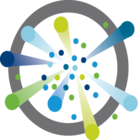 Photon Controller version 1.0 was released very recently. Ryan Kelly provides a good overview of what has changed in the UI from previous releases in his blog post here. I got a chance to deploy out the new version just recently, and took a look at a few things which have changed from a deployment perspective. As Ryan states in his blog, the deployment UI is still very much the same. However, under the covers, things are a little different.
Photon Controller version 1.0 was released very recently. Ryan Kelly provides a good overview of what has changed in the UI from previous releases in his blog post here. I got a chance to deploy out the new version just recently, and took a look at a few things which have changed from a deployment perspective. As Ryan states in his blog, the deployment UI is still very much the same. However, under the covers, things are a little different.
Photon Controller Installer Containers
It seems that there has been a reduction in the number of containers that are used by the installer. The installer, or the ESXCloud Management VM, is responsible for prepping the ESXi hosts and for deploying out the photon controllers themselves. When I last looked, there were a number of containers in the installer VM, such as esxcloud/installer_ui, esxcloud/cloud-store, esxcloud/housekeeper, esxcloud/deployer, esxcloud/management-api and esxcloud/zookeeper. Now there are only two containers on the installer, esxcloud/installer_ui and esxcloud/photon-controller-core. So it looks like much of the installer functionality has been condensed into one container, the photon-controller-core. The UI functionality is still provided by the esxcloud/installer_ui container.
Resetting the Installer to defaults
Because of this change, the information around the deployment is now held in a new location. In previous versions, if something was mis-configured and the deployment failed, you could reset the installer by following the instructions in this blog post here. In version 1.0, disappointingly there is still no rollback mechanism on a failed deploy. Your options are to create a snapshot of the installer and revert to the previous image if the deployment fails. If you forget to do this, which is something I always forget to do, you can reset the installer by:
- Login to the installer VM as esxcloud
- sudo to superuser
- rm /etc/esxcloud/photon-controller-core/cloud-store/sandbox*
- reboot the installer VM
- Login back into the installer VM as esxcloud
- Restart the esxcloud/installer_ui container via docker restart
Now you should be able to begin the deployment of Photon Controller once more. Unfortunately, as you can see from step 6, the installer_ui container is still not started automatically on reboot, so you will have to login and start this manually as before.
I’m not aware of any other changes, but if I run into anything different whilst rolling out the orchestration frameworks such as K8S and Mesos, I’ll be sure to let you know.
The post Photon Controller v1.0 is available appeared first on CormacHogan.com.